Editor's review
Are you searching for a tool that can help you convert the Windows Help files into RTF format easily? You need not search anymore; HLP to RTF Converter 4.1 has the ability to serve the purpose conveniently. The software is capable of converting HLP files to make them printable, and provides the output file in the RTF format that can be easily modified. You even need not worry about the content as it converts the files with accuracy and it does not loose anything like the text, formatting, keywords, graphics, etc. One of the best things about the software is that it supports Batch Conversion without taking much of your time.
HLP to RTF Converter 4.1 has the simple user interface that allows even the beginners to operate it. First you need to make the selection of the files that you want to be converted to the RTF format. The selected files are shown enlisted at the upper part of the screen. You can make specific selection by adding and removing the particular files. Then you need to select the Output Directory for saving the resulting file after the conversion. When you are done with the required selections you just need to click on ‘Convert’ and the process starts and the files get converted. The software also supports generating all source files and single content file. You can open the output directory directly from program with the given option in the File menu. The software performs the conversion work quickly and does the work with perfection maintaining the content of the HLP file. The software is also accompanied by the Help File that contains all the information about the program. The user can consult the Help Guide in case of any difficulty.
HLP to RTF Converter 4.1 has been rated with 3.5 points for its optimal performance and user friendly features. The software could have been much better if it would have enabled multiple formats conversions or allowed greater flexibility in tackling complex help files.


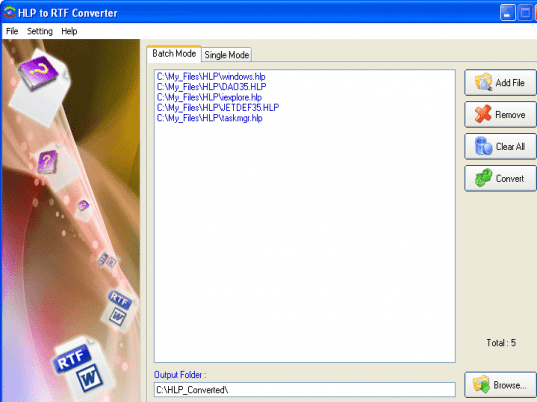
User comments